I have had some questions from clients asking for information on how to add a ´grab my button ´widget on their blogs for example...
So here it goes...This is my first tutorial, and I would appreciate it if you found it helpful to leave a comment!
First you need a button... ( of course i can design it for you too ;-)
Then you need to upload your button to a host site for example Photobucket ( this is the one i use ).
This way your button gets a direct URL...
Now you need to add a HTML widget to
Choose add gadget, choose html
Choose add gadget, choose html
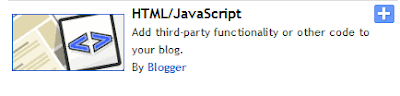
Put in the name “Grab My Button” in the title, or something else if you want a different title
Now paste the following code :
<center><a border="0" href="WEBSITEURL" target="_blank"><img src="IMAGEDIRECTLINKURL"/></a>
<textarea rows="6" cols="20">
<a border="0" href="WEBSITEURL" target="_blank"><img src="IMAGEDIRECTLINKURL"/></a>
</textarea></center>
Replace the ¨WEBSITEURL with your own website url, and the IMAGEDIRECTLINKURL with the direct link url which you can find here at photobucket :
Now click on save and voíla !
Now you have a button, and a place for people to copy your button code, so they can paste it on their pages...
Love,
Miss Polkadot
Love,
Miss Polkadot




THANK YOU!!! My button was not functioning properly and thanks to this post, it now looks like everyone else's.
ReplyDeletewww.digi-stitches.blogspot.com
Thank you! I tried the code from other tutorials but they didn't work! Yours is perfect.
ReplyDeleteI used your tutorial and found it very useful! The button looks great on my blog but nobody has grabbed it yet so we shall see how it works ;) Thank you for your tutorial.. I found it very easy to follow! :)
ReplyDeleteSamantha
mrskellysklass.blogspot.com
Thank you so much !
ReplyDeletedevil-wears-gabbana.blogspot.com